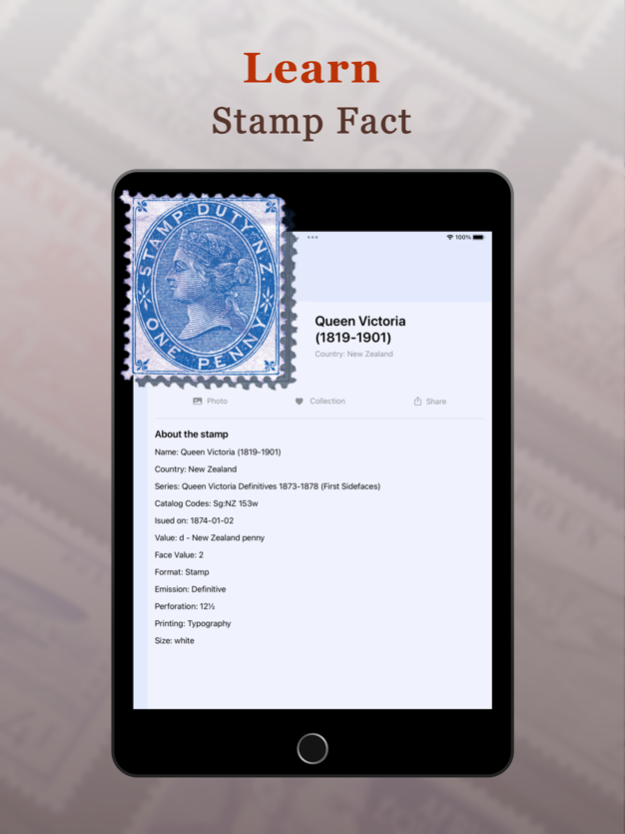StampSnap: Stamp Identifier 1.2
Continue to app
Free Version
Publisher Description
Stamp Snap Scanner Identifier Rare Stamp high value us queen. Stamp for collector. Quick image detect. artificial intelligence, computer vision. Postal Stamp.
Are you a stamp collector or simply desire to comprehend extra about a stamp you see? Stamp Identifier uses superior photograph focus technological know-how to discover that stamp and furnish you greater important points about it, courtesy of colnect.com, a social community for global collectors which has the world's greatest on line stamp catalog.
KEY FEATURES:
+ Automatically detects and vegetation your stamp
+ Advanced photo cognizance technological know-how to locate your stamp
+ Stamp small print from Colnect's tremendous global stamp catalog
+ Save a list of preferred stamps for later review
+ Use camera, gallery or share an photo from any different app
Terms of Use: https://hoangntmobi.com/privacy
Privacy Policy: https://hoangntmobi.com/terms
Jun 12, 2023
Version 1.2
Add AI Stamp Expert
About StampSnap: Stamp Identifier
StampSnap: Stamp Identifier is a free app for iOS published in the Kids list of apps, part of Education.
The company that develops StampSnap: Stamp Identifier is Hoang Nguyen. The latest version released by its developer is 1.2.
To install StampSnap: Stamp Identifier on your iOS device, just click the green Continue To App button above to start the installation process. The app is listed on our website since 2023-06-12 and was downloaded 191 times. We have already checked if the download link is safe, however for your own protection we recommend that you scan the downloaded app with your antivirus. Your antivirus may detect the StampSnap: Stamp Identifier as malware if the download link is broken.
How to install StampSnap: Stamp Identifier on your iOS device:
- Click on the Continue To App button on our website. This will redirect you to the App Store.
- Once the StampSnap: Stamp Identifier is shown in the iTunes listing of your iOS device, you can start its download and installation. Tap on the GET button to the right of the app to start downloading it.
- If you are not logged-in the iOS appstore app, you'll be prompted for your your Apple ID and/or password.
- After StampSnap: Stamp Identifier is downloaded, you'll see an INSTALL button to the right. Tap on it to start the actual installation of the iOS app.
- Once installation is finished you can tap on the OPEN button to start it. Its icon will also be added to your device home screen.